Wide Load
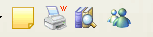 Do you get the text chopped off on the side when you try to print a web page?
Do you get the text chopped off on the side when you try to print a web page?This is caused mostly by the author of the web page. But some of it could be your page setup margins. Up to now, your only solution was to print the page in Landscape mode. But now, there is a neat little tool that will solve your problem.
It is called "fitted-width print". You can download the program here. Go to the section marked
Internet Explorer Fitted-Width Printing and click on the underlined text. Accept the option to run the active X program. When you restart your browser, you should have a small printer icon with the letter W next to it in your toolbar. Click on that icon to automatically resize the page to fit your printer. Hold the control key and click on the that icon and you get a print preview.
Thanks to Librarian Jessica Marshall for passing along this tip.

0 Comments:
Post a Comment
<< Home