
Yes, there's actually a new web 2.0 site up, running, and gaining ground called
Convince Me. This site allows users to do exactly what you'd think from the name--post, respond to, and vote on claims made by others in the community. A convenient tag cloud allows users to find interactions dealing with almost any topic you can imagine, from politics and "hot topics" to the "best decade" and the perennial "legalize marijuana" debates.
This semester, I used the
Convince Me website in lieu of assigned essays early in the semester with a greater degree of success in teaching active, critical reading. For this exercise, I chose a competitive debate on the legalization of marijuana, hoping that students would start the activity with a strong interest in the topic.

As you can see from the screen shot, competitive debates take place between 2 people only. After the initial post, each debater adds new arguments or arguments in response to the previous post in generally short posts. This format slows down the reading/responding process in a way that students often fail to do when reading extended prose. To open the activity, I had students "tell me about tggdan" and "drummie." That is, they were to write a short character description of the two, telling me also which one they "liked" better and why. We discussed their responses as a whole group, thus allowing them to see how tggdan's credibility and authority were established by his stating his claim and reasons openly at the start. We then looked closely at drummie's first argument--the role of government--and dan's subsequent response. Students worked in groups for this part of the activity, discussing the merits and logic of drummie's argument, both on its own and in relation to tggdan's original claim. As we read on, students could see how and where the exchange succeeded and, in some ways more importantly, where it disintegrated and why. I then had students write a short response of their own, stating their own position and reasons.
The exercise and site worked for them; thus it worked for me--I'm convinced!
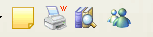 Do you get the text chopped off on the side when you try to print a web page?
Do you get the text chopped off on the side when you try to print a web page?










